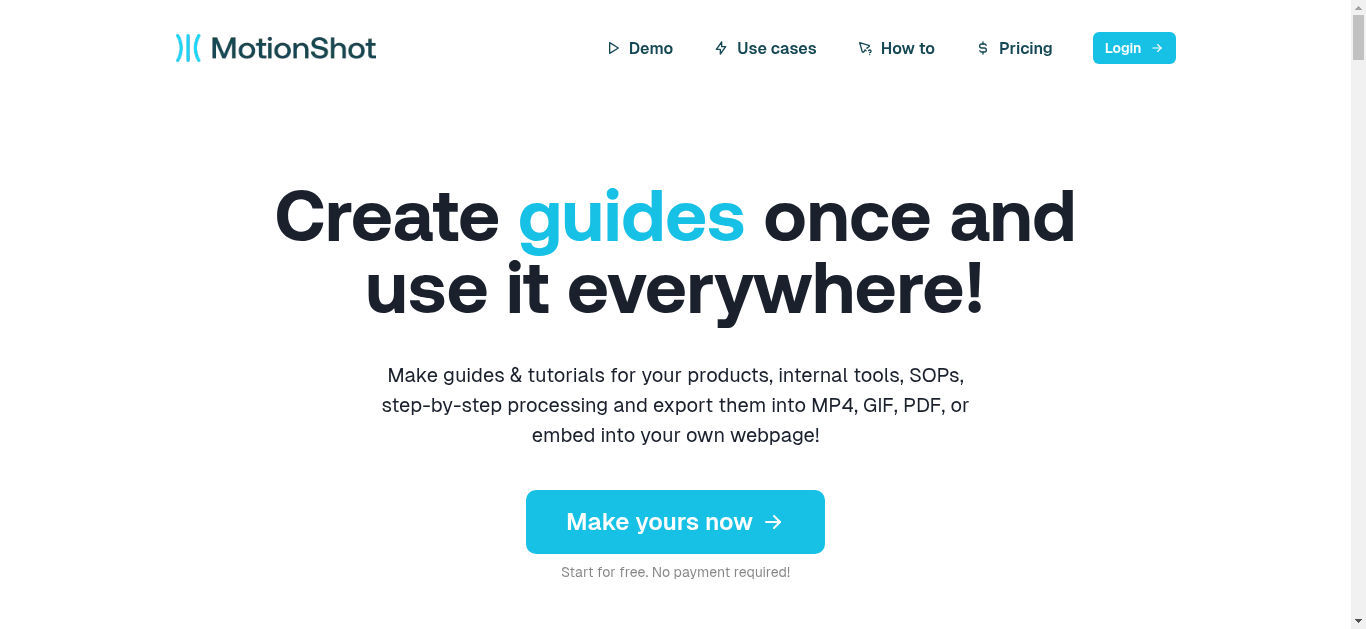
Tool Description
MotionShot - Simplify Your Screen Guides
Effortlessly create informative and shareable walkthrough guides with MotionShot. This intuitive platform allows you to produce high-quality guides in just a few steps, making it perfect for various applications.
Core Features
- Step-by-Step Creation: Easily add screenshots, steps, and customize your guide with detailed descriptions and call-to-action buttons.
- Customizable Design: Personalize the background color, text, and layout to match your brand identity.
- High-Quality Output: Generate professional-looking guides suitable for sharing on websites, social media, or internal documentation.
- Flexible Export Options: Export your guides as PDFs, images, or embed them directly into your webpage.
Perfect For
- Product Onboarding: Help new users understand your product's features and functionalities quickly.
- Customer Support: Provide clear instructions for troubleshooting common issues, reducing support tickets.
- Internal Training: Create comprehensive guides for employees to learn about internal tools and processes efficiently.
- Marketing Materials: Enhance your marketing efforts by including visually appealing guides in your campaigns.
Technical Excellence
- AI-Powered Image Recognition: Utilizes advanced AI algorithms to automatically detect and highlight key elements in your screenshots.
- User-Friendly Interface: Designed with simplicity in mind, ensuring that anyone can create professional guides without technical expertise.
- Continuous Improvements: Regular updates and enhancements based on user feedback to provide the best possible experience.
- Community-Driven: Join a vibrant community of creators who share tips, tricks, and inspiration to help you get the most out of MotionShot.
How to Get Started
- Sign up for a free MotionShot account.
- Add screenshots of the process you want to guide.
- Insert steps by tapping on the screenshots and adding relevant details.
- Customize your guide with titles, descriptions, and CTA buttons.
- Publish and embed your guide on your website or share it via email/social media.
Subscription Plans
- Basic Plan: Free plan with limited features, ideal for occasional use.
- Pro Plan: $9/month - Access to all features, unlimited guides, and priority support.
- Enterprise Plan: Custom pricing for large organizations with dedicated account management.
Interested to get this tool?
Click on the button and enjoy AI at its best




AI Tool Path
Welcome to AI Tool Path! Become a part of our growing AI tools directory.
We are committed to building the most comprehensive AI tools platform,
enabling users to quickly find the tools they need. Submit your tool to gain more exposure and become a choice for users worldwide.
Let's shape the future of AI together, showcase your innovation, and join the most authoritative and extensive AI tool collection!

