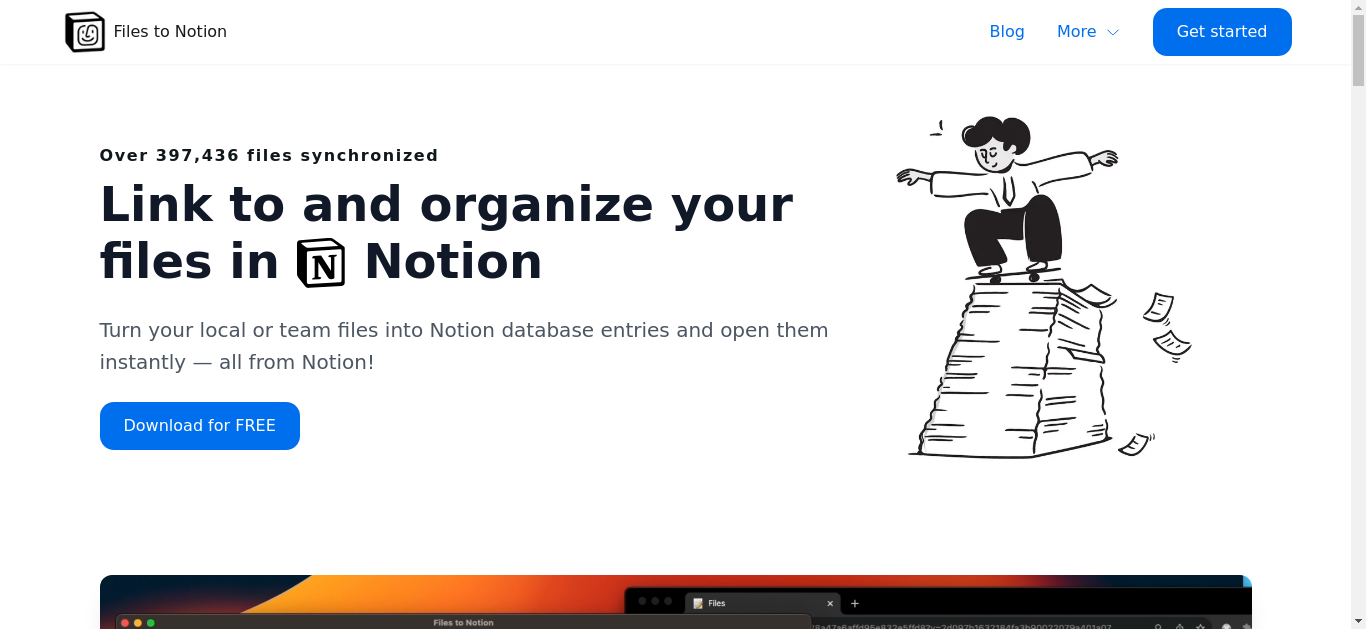
Tool Description
Files to Notion - Simplify File Management
Effortlessly organize your local files by turning them into Notion database entries. Manage, preview, and link to these files directly from Notion, enhancing productivity and creativity.
Core Features
- Instant File Integration: Seamlessly integrate local files or team-shared files from Dropbox, Google Drive, and more into Notion.
- Automatic Metadata: Automatically retrieve critical file details such as file size, type, absolute path, and beyond.
- Direct Access: Open files directly from Notion for quick previews and management.
- Efficient Synchronization: Ensure real-time updates with fast synchronization capabilities.
Perfect For
- Productivity Enthusiasts: Streamline workflows by centralizing all files in one place.
- Teams & Collaborators: Share and manage files effortlessly within a collaborative environment.
- Content Creators: Organize multimedia assets like images, videos, and documents for easy access.
- Students & Researchers: Keep track of research materials, notes, and references efficiently.
Technical Excellence
- Advanced AI Model: Utilizes state-of-the-art machine learning algorithms for efficient file processing.
- Fast Processing: Quickly sync thousands of files without compromising performance.
- Regular Updates: Continuous improvements ensure the latest features and optimizations.
- User-Friendly Interface: Designed with simplicity in mind, making it accessible for users of all levels.
Subscription Plans
- Basic Plan: Free plan offering essential features for individual use.
- Extended Plan: $39 one-time payment providing advanced functionalities for teams and power users.
How to Get Started
- Download Files to Notion for Mac or Windows.
- Connect your local directory or cloud storage services.
- Sync files to Notion and start managing them instantly.
Interested to get this tool?
Click on the button and enjoy AI at its best




AI Tool Path
Welcome to AI Tool Path! Become a part of our growing AI tools directory.
We are committed to building the most comprehensive AI tools platform,
enabling users to quickly find the tools they need. Submit your tool to gain more exposure and become a choice for users worldwide.
Let's shape the future of AI together, showcase your innovation, and join the most authoritative and extensive AI tool collection!
