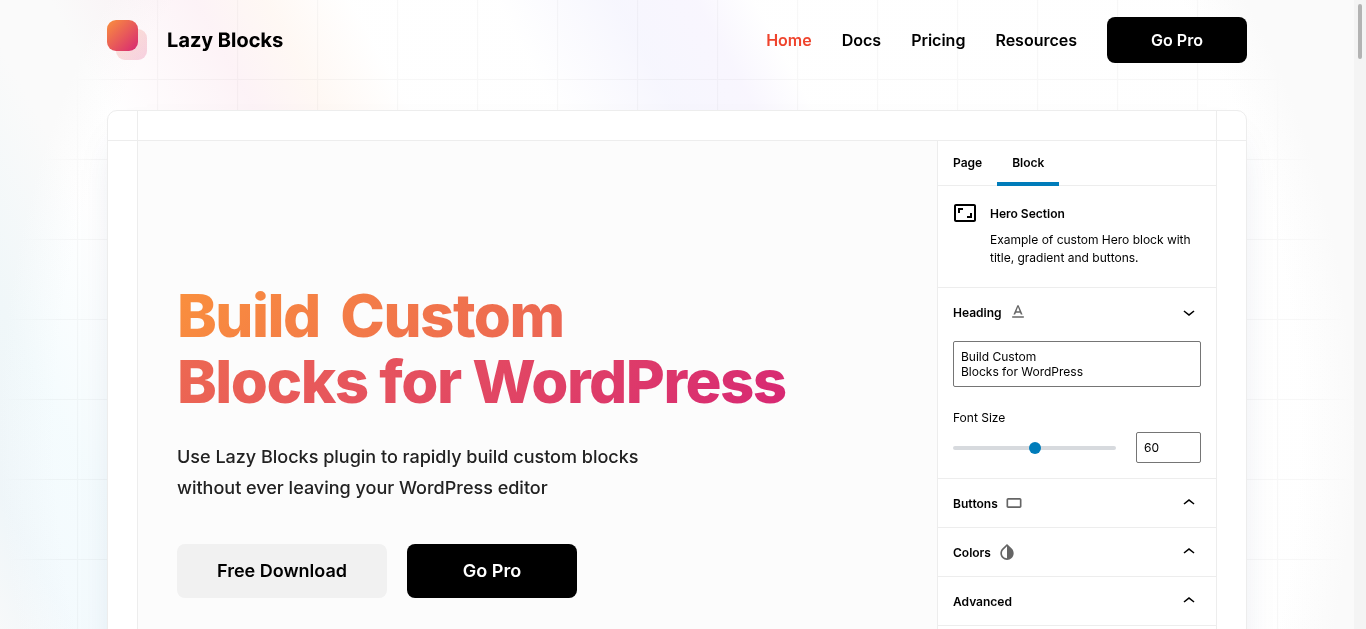
Tool Description
Lazy Blocks - Simplify Custom Block Creation for WordPress
Lazy Blocks is a versatile plugin designed to help WordPress users build custom blocks effortlessly. With its intuitive interface and extensive features, it streamlines the process of adding unique content elements to your website.
Core Features
- Custom Templates: Create and design custom templates with blocks tailored to different post types or pages.
- Controls in Editor: Display block controls directly within the editor's Inspector panel for seamless customization.
- PHP and Handlbars: Use simple HTML or advanced PHP output for custom blocks.
- Save Block Data: Store block data as post meta, making it accessible in your theme code.
- Restrictions for Certain Posts: Restrict custom blocks to specific post types only.
- WPLM Support: Lazy Blocks supports multiple languages, ensuring all content is ready for translation.
- Export Blocks: Export block data to JSON format for easy transfer between themes or plugins.
- PHP and JS Hooks: Developer-friendly actions and filters for custom extensions.
Perfect For
- Web Developers: Streamline development processes by creating reusable custom blocks.
- Content Creators: Enhance blog posts, articles, and other content with visually appealing custom blocks.
- Business Owners: Customize website layouts to better showcase products or services.
- Designers: Design unique page elements that align with brand identity.
Technical Excellence
- Advanced Integration: Seamlessly integrates with WordPress core functionalities.
- Flexible Customization: Offers extensive customization options through various controls.
- Developer-Friendly: Provides APIs and hooks for developers to extend functionality.
- Language Support: Supports multiple languages for global use.
How to Get Started
- Install and activate the Lazy Blocks plugin.
- Create a new block using the provided tools and controls.
- Customize the block according to your needs.
- Insert the block into your desired location on your WordPress site.
Interested to get this tool?
Click on the button and enjoy AI at its best




AI Tool Path
Welcome to AI Tool Path! Become a part of our growing AI tools directory.
We are committed to building the most comprehensive AI tools platform,
enabling users to quickly find the tools they need. Submit your tool to gain more exposure and become a choice for users worldwide.
Let's shape the future of AI together, showcase your innovation, and join the most authoritative and extensive AI tool collection!

