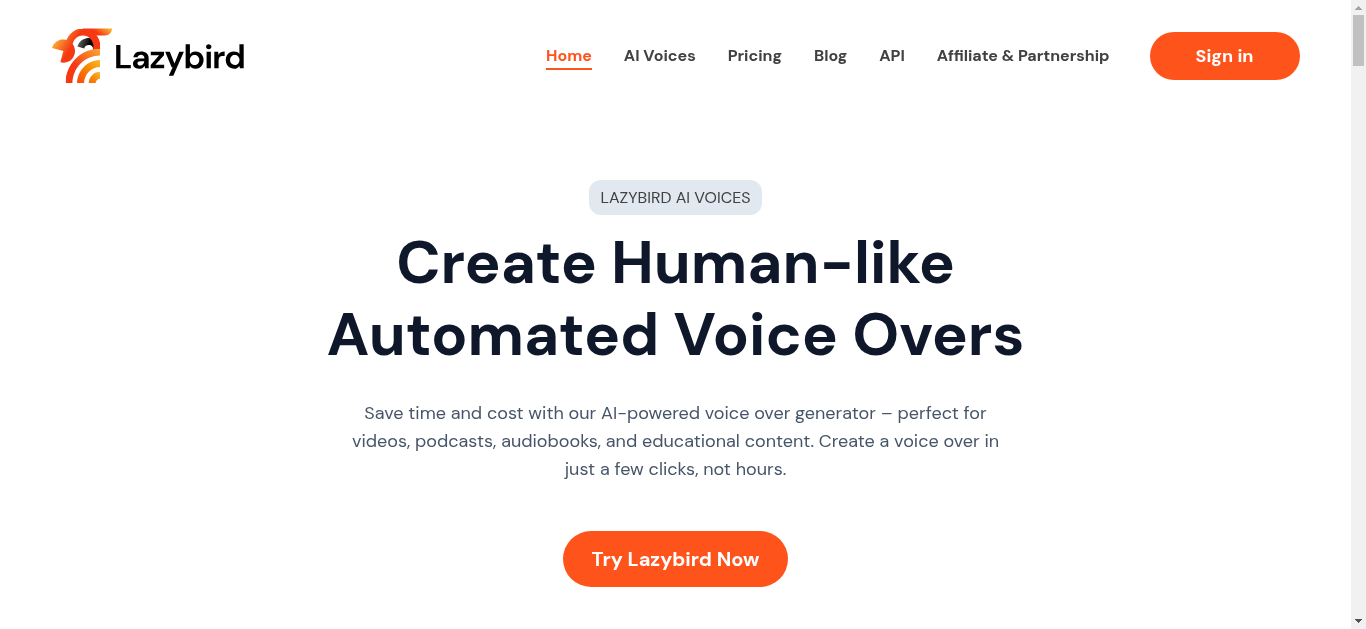
Tool Description
Lazybird - High-Quality Automated Voice Over Made Simple
Lazybird offers an intuitive interface for creating professional-grade voice overs effortlessly. Perfect for enhancing your videos, podcasts, audiobooks, and educational content with just a few clicks.
Core Features
- Wide Range of Voices: Choose from over 200+ voices in various languages to match the tone and style of your content.
- Effortless Integration: Seamlessly integrate voice overs into your projects with simple export options.
- Cost-Effective: Affordable pricing plans suitable for both casual users and professionals.
- User-Friendly Interface: Easy-to-navigate dashboard allows you to create voice overs quickly and efficiently.
Perfect For
- Video Creators: Enhance your YouTube videos, tutorials, and explainer videos with professional voice overs.
- Podcasters: Add a polished touch to your podcast episodes with high-quality narration.
- Audiobook Authors: Bring your written works to life with engaging and expressive audio recordings.
- Educators: Create immersive learning experiences by incorporating voice overs into your educational materials.
Technical Excellence
- Advanced AI Technology: Powered by cutting-edge machine learning algorithms for natural-sounding voice generation.
- Fast Processing: Generate voice overs in minutes, ensuring quick turnaround times for your projects.
- Regular Updates: Continuous improvements and new features to keep up with evolving user needs.
- Community Support: Join a vibrant community of creators who share tips, tricks, and best practices.
How to Get Started
- Sign up for a Lazybird account.
- Select your preferred voice and customize settings as needed.
- Paste your text or script into the provided field.
- Generate your voice over and download it for use in your project.
Interested to get this tool?
Click on the button and enjoy AI at its best




AI Tool Path
Welcome to AI Tool Path! Become a part of our growing AI tools directory.
We are committed to building the most comprehensive AI tools platform,
enabling users to quickly find the tools they need. Submit your tool to gain more exposure and become a choice for users worldwide.
Let's shape the future of AI together, showcase your innovation, and join the most authoritative and extensive AI tool collection!

