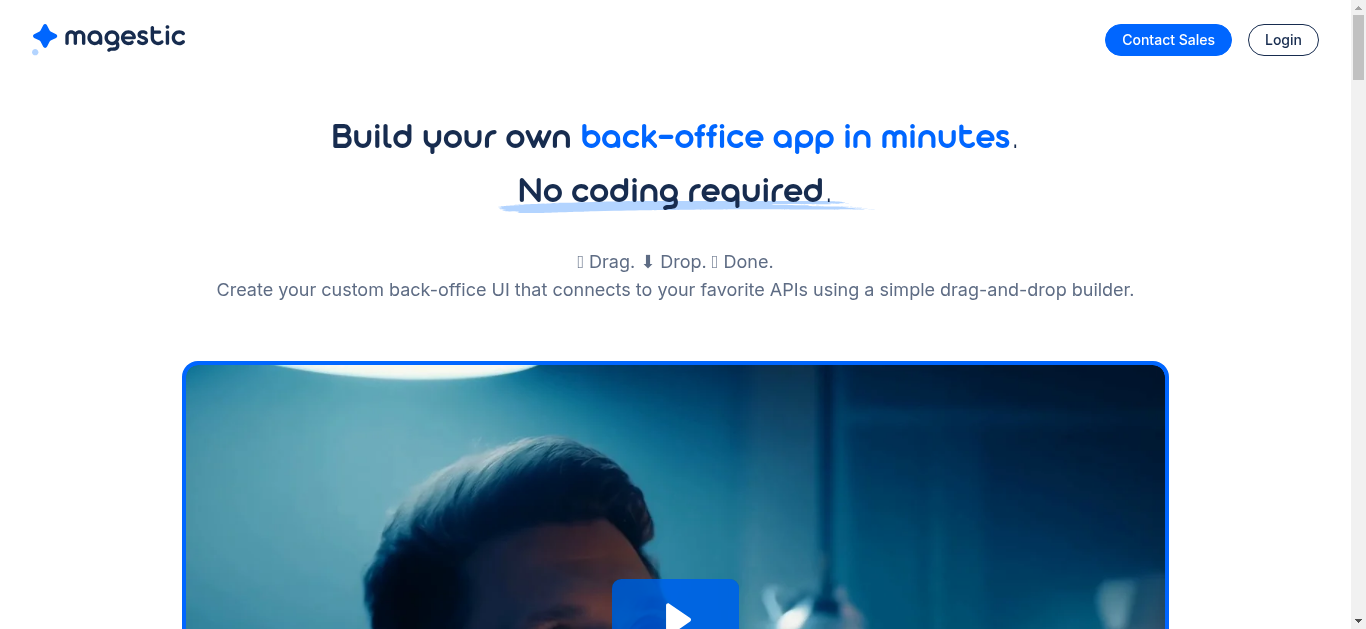
Tool Description
Magestic - Simplify Your Back-Office with Ease
Instantly create a custom back-office user interface using Magestic's intuitive drag-and-drop builder. With no coding required, you can streamline your workflows, save time and money, and personalize your data display effortlessly.
Core Features
- Drag-and-Drop Builder: Easily design pages, lists, forms, and more with an intuitive drag-and-drop tool. No coding skills are necessary.
- Quick Edits Anytime: Make changes on the fly by adding, editing, rearranging, or removing UI elements instantly.
- Multi-API Support: Connect and manage data from multiple APIs seamlessly within a single app.
- Customizable Data Display: Personalize your UI to display only the data that is relevant to you, making it easier to focus on what matters most.
Perfect For
- Business Owners: Streamline your back-office operations, saving time and money while improving efficiency.
- Developers: Build custom back-office apps quickly and easily, without the need for extensive coding.
- Data Analysts: Customize your data display to focus on the most important information, making analysis faster and more accurate.
- Administrators: Manage multiple APIs and data sources in one place, simplifying your workflow and increasing productivity.
Technical Excellence
- Advanced AI Integration: Utilizes state-of-the-art machine learning algorithms to enhance functionality and improve user experience.
- Seamless API Connectivity: Effortlessly connect and manage data from various APIs, ensuring smooth integration and data flow.
- User-Friendly Interface: Designed with simplicity in mind, allowing users of all skill levels to build custom back-office apps effortlessly.
- Regular Updates: Continuous improvements and new features ensure that Magestic remains at the forefront of back-office app development.
How to Get Started
- Sign up for a Magestic account.
- Explore the drag-and-drop builder to start designing your custom back-office app.
- Connect your preferred APIs to integrate data seamlessly.
- Personalize your UI to suit your specific needs and preferences.
- Launch your custom back-office app and start streamlining your workflows today!
Interested to get this tool?
Click on the button and enjoy AI at its best




AI Tool Path
Welcome to AI Tool Path! Become a part of our growing AI tools directory.
We are committed to building the most comprehensive AI tools platform,
enabling users to quickly find the tools they need. Submit your tool to gain more exposure and become a choice for users worldwide.
Let's shape the future of AI together, showcase your innovation, and join the most authoritative and extensive AI tool collection!

