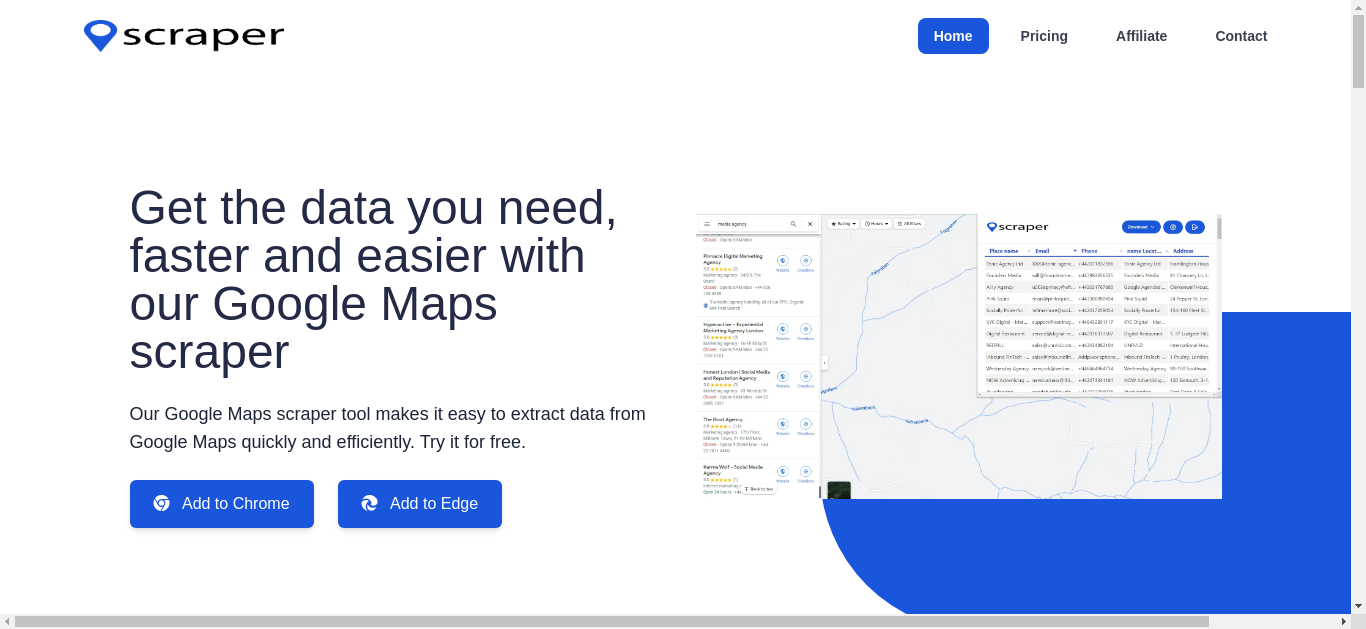
Tool Description
Mapsscraper - Simplify Data Extraction from Google Maps
Mapsscraper is a user-friendly tool designed to extract valuable data from Google Maps effortlessly. Whether you're looking to build a database of businesses or analyze customer locations, Mapsscraper makes it easy to get the data you need.
Core Features
- Comprehensive Data Extraction: Extract a wide range of data including business names, addresses, phone numbers, and more.
- Time-Saving: Save hours by automating the process of collecting data from Google Maps.
- Data Export Options: Export extracted data in various formats such as CSV, Excel, or JSON for easy integration with other applications.
- User-Friendly Interface: No technical expertise required, making it accessible for anyone to use.
Perfect For
- Business Owners: Create a database of potential customers or competitors in your area.
- Marketing Professionals: Analyze customer locations to tailor marketing strategies.
- Researchers: Gather data for academic or market research purposes.
- Freelancers: Quickly collect contact information for networking or client acquisition.
Technical Excellence
- Advanced AI Algorithms: Utilizes state-of-the-art machine learning techniques for accurate data extraction.
- Fast Processing: Extracts data rapidly, saving you time and effort.
- Regular Updates: Continuous improvements ensure the tool remains up-to-date with the latest technologies.
How to Get Started
- Add the Mapsscraper extension to your Chrome browser.
- Open Google Maps and search for the desired location or business type.
- Click on the Mapsscraper icon and start extracting data.
- Export the collected data in your preferred format.
Interested to get this tool?
Click on the button and enjoy AI at its best




AI Tool Path
Welcome to AI Tool Path! Become a part of our growing AI tools directory.
We are committed to building the most comprehensive AI tools platform,
enabling users to quickly find the tools they need. Submit your tool to gain more exposure and become a choice for users worldwide.
Let's shape the future of AI together, showcase your innovation, and join the most authoritative and extensive AI tool collection!

