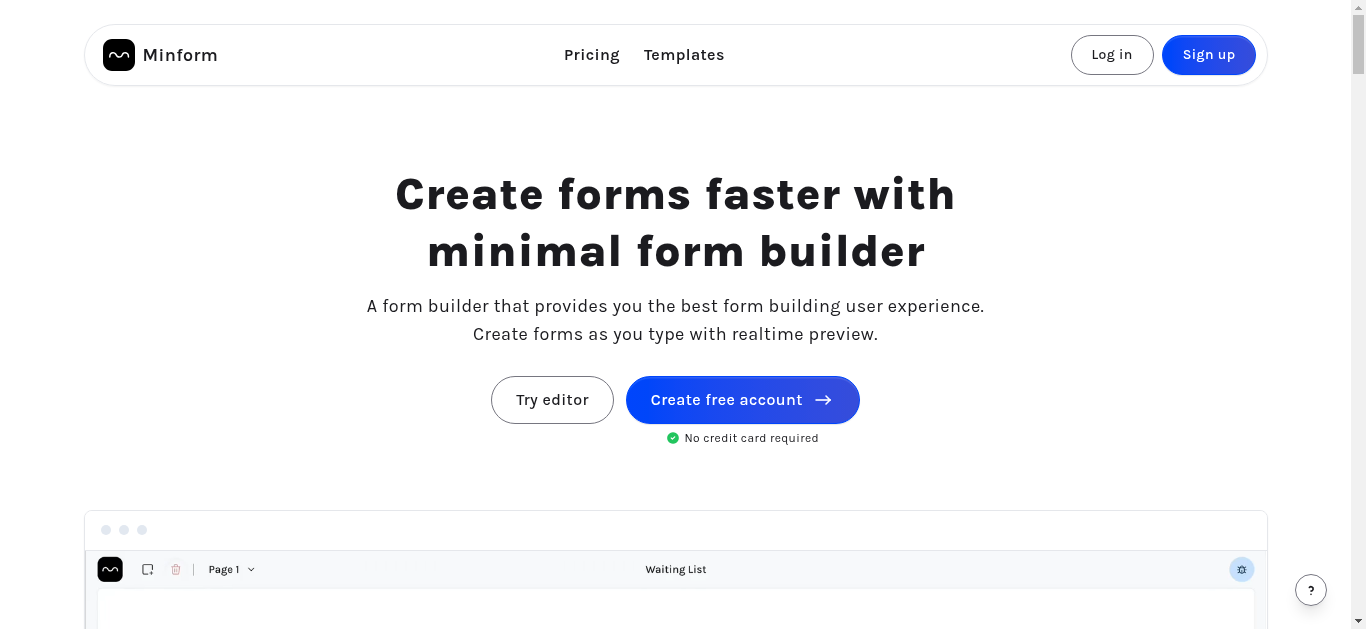
Tool Description
Minform - Simplify Form Creation
Minform is a powerful yet minimalistic form builder designed for users who want to create professional-looking forms without the hassle of coding. With its intuitive interface and real-time preview, you can add form elements as you type, ensuring a seamless experience.
Core Features
- Minimalist Design: Focus on content creation with a clean and distraction-free editor.
- Real-Time Preview: See changes instantly as you build your form, ensuring everything looks perfect before publishing.
- No Coding Required: Create complex forms effortlessly without needing any programming knowledge.
- Customizable Templates: Choose from a variety of pre-designed templates or start from scratch.
- Multi-Column Layouts: Organize your form fields across multiple columns for better readability.
- Webhook Integration: Seamlessly integrate with webhooks to capture submissions directly into your backend systems.
Perfect For
- Business Owners: Collect customer information, feedback, and orders efficiently.
- Event Planners: Manage event registrations, attendee details, and payments easily.
- Educators: Create quizzes, surveys, and assignment submission forms for students.
- Freelancers: Streamline client communication by gathering project requirements and feedback.
Technical Excellence
- AI-Powered Suggestions: Get intelligent recommendations for form design and layout.
- Secure Data Handling: Ensure all submitted data is encrypted and stored securely.
- Responsive Design: Automatically adjust forms to fit any device screen size.
- Fast Processing: Generate and deploy forms in minutes, not hours.
How to Get Started
- Create a free Minform account.
- Select a template or start building your form from scratch.
- Add form elements using the drag-and-drop editor.
- Preview and test your form before publishing.
- Embed the form on your website or share it via link.
Interested to get this tool?
Click on the button and enjoy AI at its best




AI Tool Path
Welcome to AI Tool Path! Become a part of our growing AI tools directory.
We are committed to building the most comprehensive AI tools platform,
enabling users to quickly find the tools they need. Submit your tool to gain more exposure and become a choice for users worldwide.
Let's shape the future of AI together, showcase your innovation, and join the most authoritative and extensive AI tool collection!

