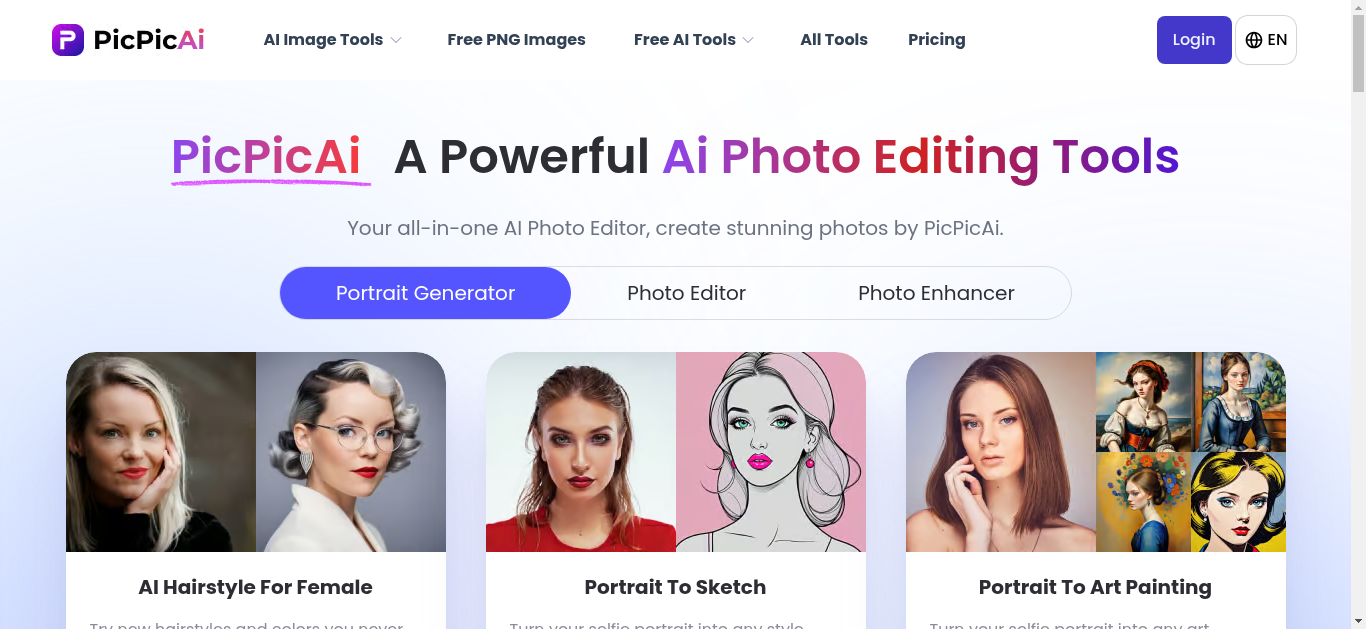
Tool Description
PicPicAI - Simplifying Photo Editing with AI
PicPicAI is a comprehensive suite of AI-powered photo editing tools designed to make your image editing process faster, easier, and more efficient. From enhancing photos to removing backgrounds and objects, PicPicAI offers a wide range of features tailored for both beginners and professionals.
Core Features
- AI Enhance: Boost the quality of your images by improving clarity, brightness, and color balance effortlessly.
- AI Background Remover: Effortlessly remove unwanted backgrounds from your photos, leaving only the subject in focus.
- AI Portrait Enhancer: Enhance facial features, skin tones, and overall appearance in portraits for stunning results.
- AI Remove Objects: Easily eliminate unwanted objects or elements from your images without affecting the rest of the scene.
- Flux.1 AI: Utilize advanced AI algorithms to create unique visual effects and transformations.
Perfect For
- Photographers: Streamline post-processing workflows and achieve professional-quality results quickly.
- Designers: Create visually appealing designs by easily manipulating images and adding creative elements.
- Content Creators: Produce high-quality visuals for social media posts, blogs, and marketing materials efficiently.
- Business Owners: Enhance product images, branding materials, and promotional content effortlessly.
- Hobbyists: Experiment with various AI tools to bring out the best in personal photos and projects.
Technical Excellence
- Advanced AI Algorithms: Powered by cutting-edge machine learning models for superior performance.
- Fast Processing: Generate enhanced images within minutes, ensuring quick turnaround times.
- Regular Updates: Continuous improvements and new feature additions based on user feedback.
- User-Friendly Interface: Intuitive design that allows users of all skill levels to navigate and utilize the tools easily.
How to Get Started
- Create an account on PicPicAI.
- Upload your desired image file.
- Select the appropriate AI tool for your needs.
- Adjust settings as needed and apply the changes.
- Download the edited image for use.
Interested to get this tool?
Click on the button and enjoy AI at its best




AI Tool Path
Welcome to AI Tool Path! Become a part of our growing AI tools directory.
We are committed to building the most comprehensive AI tools platform,
enabling users to quickly find the tools they need. Submit your tool to gain more exposure and become a choice for users worldwide.
Let's shape the future of AI together, showcase your innovation, and join the most authoritative and extensive AI tool collection!

