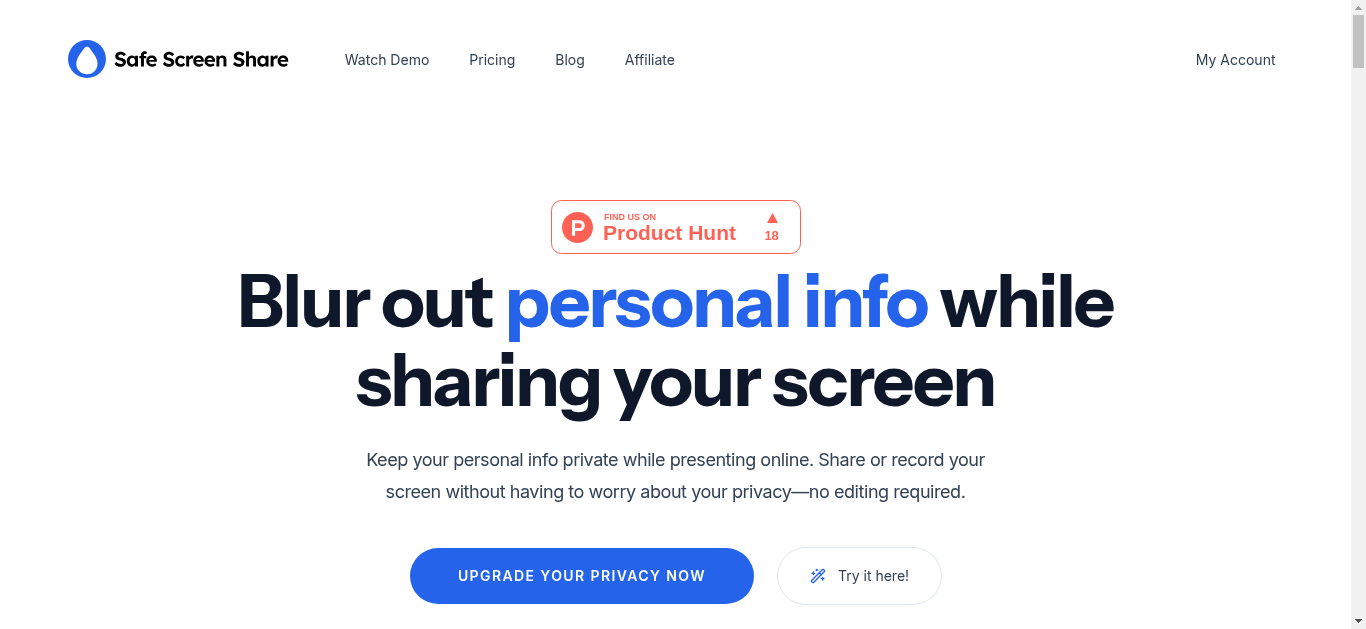
Tool Description
Safe Screen Share - Protect Your Privacy While Sharing
Safe Screen Share is a powerful solution designed to help users share their screens without the risk of exposing sensitive information. With its advanced features, it ensures that any personal data remains hidden during presentations, recordings, or live streams.
Core Features
- One-Click Blur: Instantly blur any part of your screen with just one click, ensuring privacy and security.
- Rectangle Blur: Draw a rectangle over specific areas on your screen to keep them private, giving you precise control over what's visible.
- Title Bar Blur: Automatically blur the title bar of windows so that filenames and paths remain confidential.
- Customizable Settings: Adjust settings according to your needs, including browser compatibility and supported extensions.
Perfect For
- Online Educators: Safely demonstrate software tutorials or assignments without revealing student data.
- Business Professionals: Conduct secure webinars or meetings where sensitive documents are discussed.
- Content Creators: Produce high-quality videos for social media platforms while maintaining viewer privacy.
- Technical Support: Assist clients remotely without compromising their system configurations.
Technical Excellence
- AI-Powered Algorithms: Utilizes sophisticated machine learning techniques to accurately identify and obscure sensitive content.
- Seamless Integration: Works effortlessly with popular browsers like Chrome, Edge, Brave, Opera, and Vivaldi.
- Regular Updates: Continuously improves functionality based on user feedback and emerging trends.
- User-Friendly Interface: Designed with simplicity in mind, making it accessible even for non-technical users.
Pricing Plans
- Professional Plan: $49 - Ideal for individuals who require robust privacy measures ($49).
- Unlimited Plan: $59 - Perfect for power users needing unrestricted access to all features ($59).
How to Get Started
- Download the Safe Screen Share extension from the Chrome Web Store.
- Install and configure the settings according to your preferences.
- Begin sharing your screen with peace of mind, knowing your personal info is protected.
Interested to get this tool?
Click on the button and enjoy AI at its best




AI Tool Path
Welcome to AI Tool Path! Become a part of our growing AI tools directory.
We are committed to building the most comprehensive AI tools platform,
enabling users to quickly find the tools they need. Submit your tool to gain more exposure and become a choice for users worldwide.
Let's shape the future of AI together, showcase your innovation, and join the most authoritative and extensive AI tool collection!

