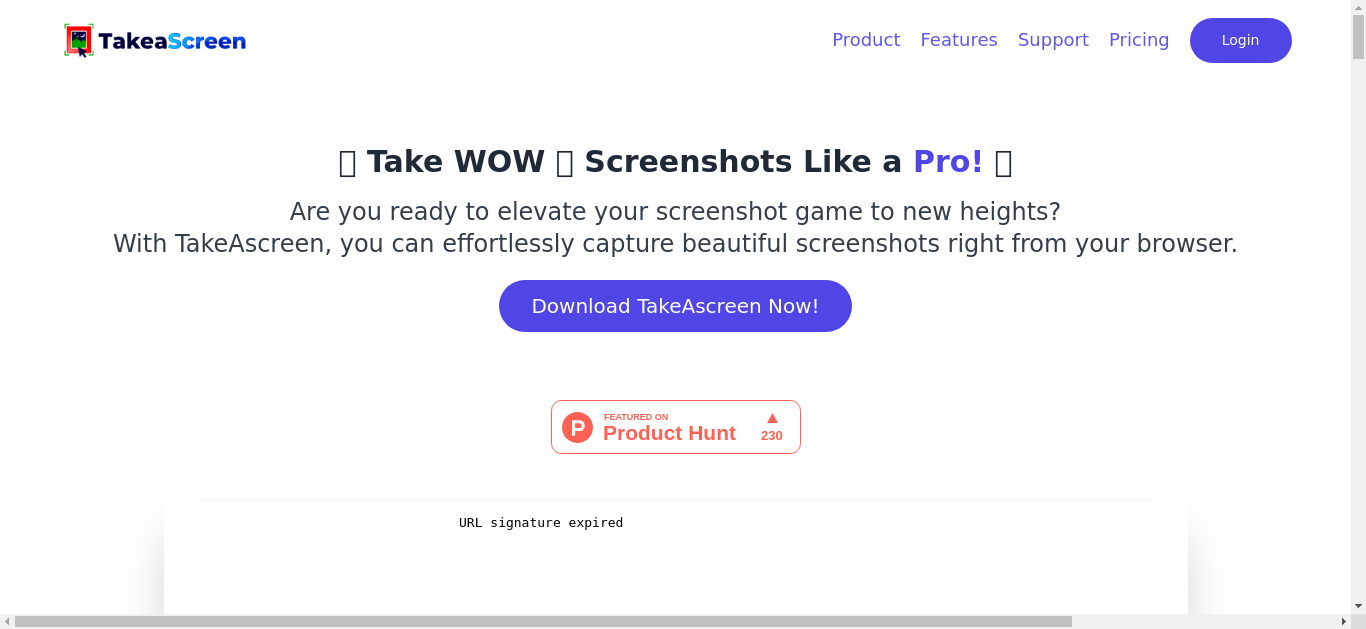
Tool Description
TakeAscreen - Simplify Visual Communication
Elevate your content creation with TakeAscreen, the ultimate tool for capturing stunning screenshots and recording screens. With its user-friendly interface and advanced features, you can effortlessly enhance your visual communication.
Core Features
- Capture from Your Browser: Install our convenient add-on and instantly capture snapshots directly from Chrome, Firefox, Opera, and Edge, ensuring seamless integration with your favorite browser.
- Enhance with Style: Customize your screenshots with our cutting-edge effects. Our mockup templates allow you to showcase products effectively, while adding 2D/3D models elevates your visuals to new heights.
- Annotation Tools: Highlight key features by adding text, emojis, arrows, and shapes to your screenshots. Make your message clear and leave a lasting impression.
- Drag & Drop: Seamlessly arrange elements within our intuitive editor. Enjoy drag-and-drop functionality, custom backgrounds, or create branded watermarks that match your brand or style.
Perfect For
- Content Creators: Generate high-quality images for social media posts, blog articles, and marketing materials quickly and easily.
- Business Owners: Design professional logos, product visualizations, and brand imagery efficiently, enhancing your online presence.
- Designers: Create concept art, illustrations, and design elements with ease, streamlining your workflow.
- Students & Educators: Capture educational content, annotate important details, and share knowledge visually.
Technical Excellence
- Advanced AI Integration: Utilizes state-of-the-art machine learning algorithms for superior image processing and recognition.
- Fast Processing: Generates images in minutes, not hours, ensuring quick turnaround times.
- Regular Updates: Continuous improvements and new features keep the tool up-to-date with the latest trends.
- User-Friendly Interface: Designed with simplicity in mind, making it accessible to users of all skill levels.
Subscription Plans
- Standard Plan: $27 one-time fee - Unlimited screenshots only.
- Pro Plan: $119 one-time fee - Unlimited screenshots, video recordings, and annotations.
- Monthly Plan: $19/month - Ideal for regular users who prefer flexible billing options.
How to Get Started
- Sign up for a TakeAscreen account.
- Install the browser extension for seamless integration.
- Start capturing screenshots and recording screens immediately.
- Customize and annotate your visuals using our advanced tools.
- Share your creations on social media, websites, or other platforms.
Interested to get this tool?
Click on the button and enjoy AI at its best




AI Tool Path
Welcome to AI Tool Path! Become a part of our growing AI tools directory.
We are committed to building the most comprehensive AI tools platform,
enabling users to quickly find the tools they need. Submit your tool to gain more exposure and become a choice for users worldwide.
Let's shape the future of AI together, showcase your innovation, and join the most authoritative and extensive AI tool collection!

